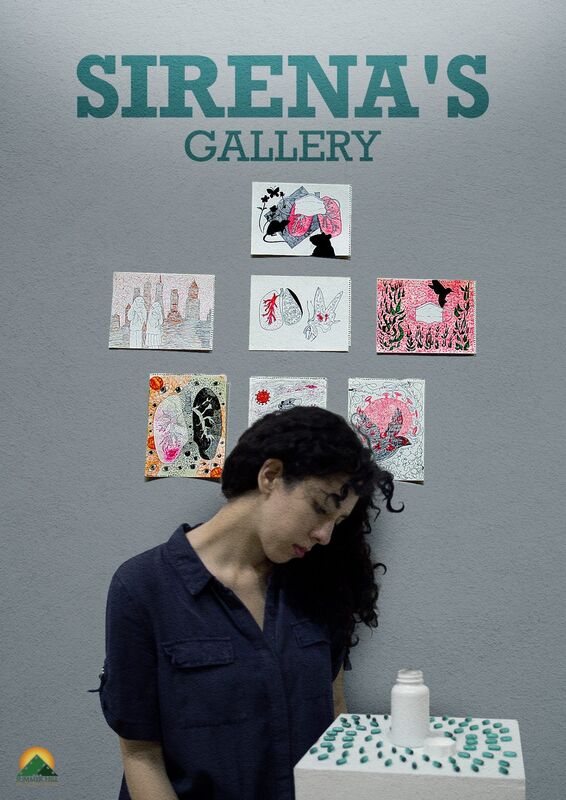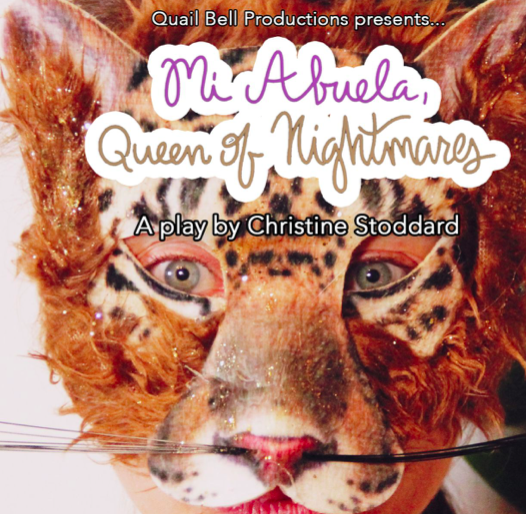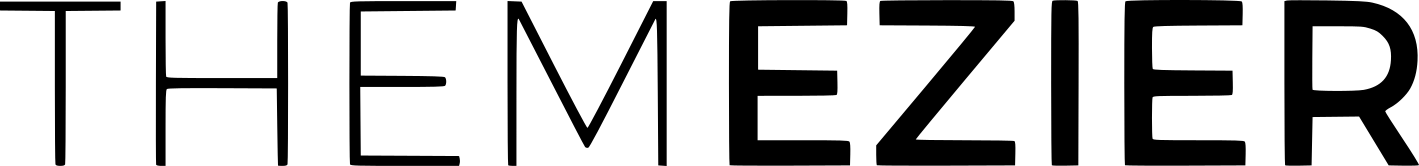The Best Ergonomic Tips for Your Workspace
You may spend hours at your desk or office space, why not make it as comfortable as possible? Check out these ergonomic tips to incorporate into your workspace!
Does your workspace help you work efficiently with a relaxed posture, or does it cause you pain and strain? These ergonomic tips will help you set up a workspace that works for you, not against you.
Did you know that the back pain often linked to poor ergonomics at work puts an enormous strain on both personal, corporate, and communal finances?
Beyond reducing discomfort and repetitive strain injuries, proper ergonomic design can improve mood and productivity as well.
This list of ergonomic tips will teach you how to avoid strain and increase comfort.
Choose the Right Chair
The most important item of the ergonomic workplace solution is a good office chair. Getting this right is as important for your back as sleeping on a good mattress.
Research estimates that roughly 50% of people in industrialized countries suffer some type of back pain, and improper seat design is a major source.
Eight or more hours a day spent in a suboptimal chair is practically begging for various back and neck issues over time.
While countless options exist on the allegedly ergonomic furniture market, the use of this buzzword rarely reflects actual design quality.
These factors will help you determine if your chair is really ergonomic:
Height:
Make sure you can sit comfortably with your legs approximately parallel with the floor and your feet flat on the floor.
Seat depth:
The ideal seat depth is around 40 cm, give or take.
Lumbar support:
The backrest must have a naturally curved shape to support the lower back without using a special pillow.
Material:
An ergonomic office chair must be firm, but not hard.
Armrests:
If the chair has armrests, they should be at a height where you can use them for support without resting your arms on them while working.
Mobility:
If you use multiple monitors or desks, make sure your chair swivels and rolls easily on the floor type.
Do you need help finding ergonomic desk chairs? Start here.
Proper Monitor Position
Computer screens and other displays should sit at eye level and far enough back to let your eyes rest and your neck remain straight. Even if you use multiple monitors, in which case a swiveling chair also helps. You shouldn't have to squint your eyes, but make sure to check your eyesight before moving the screen closer.
Adjustable Desk and Chair
The easiest way to ensure a neutral body position and good posture is to install adjustable furniture. Especially if more than one person will use the workspace(s.)
The more available positions, the more you can adapt it to your body size, and even switch between standing and seated work posture.
Tool Placement
This is often overlooked, but optimizing the placement of your keyboard and mouse (or other tools) is a great ergonomic tip and crucial for neutral body position in the office. Bad angles will lead to strain and injuries over time.
This applies to workbenches and many other types of workstations too, not only office desks.
Your main tools should be where you can reach and use them while retaining the neutral position.
Ergonomic Accessories
Think of what other accessories will help you or your workers work more ergonomically.
Document holders and wireless headsets help busy workers relax necks and arms. For very short individuals who may not find a suitable chair and desk, a footrest will help achieve neutral posture. These accessories should never be used as a workaround for poorly designed furniture.
Implementing These Ergonomic Tips
Now you've learned the best ergonomic tips, but information is only good if you make use of it.
Start now, your back will thank you.
These are only a few of the best tips to create a healthy, comfortable, and ergonomic workspace. Although they might seem simplistic, if implemented properly they can make a huge difference in your day-to-day work and well-being.
Chris McNair is the General Manager of European Leather Gallery — the Premier Ekornes Stressless dealer of ergonomic office chairs in the US.