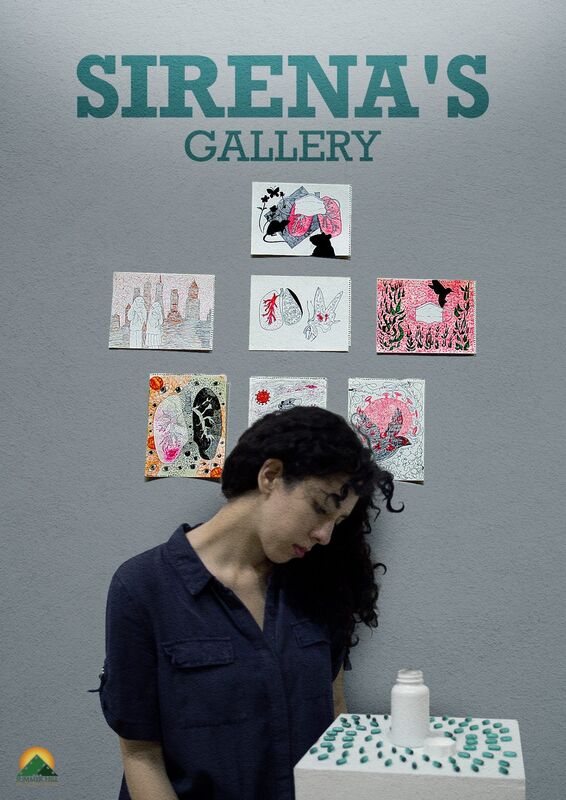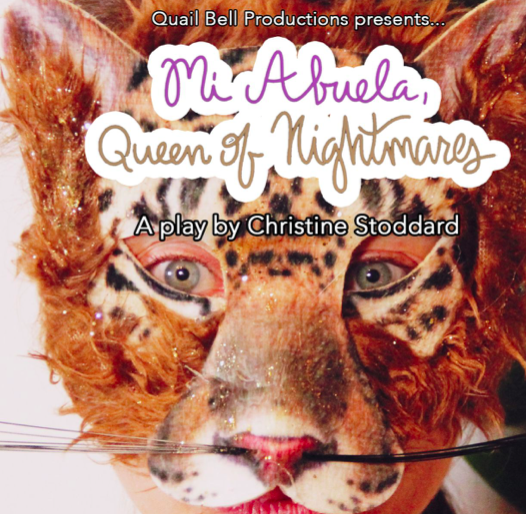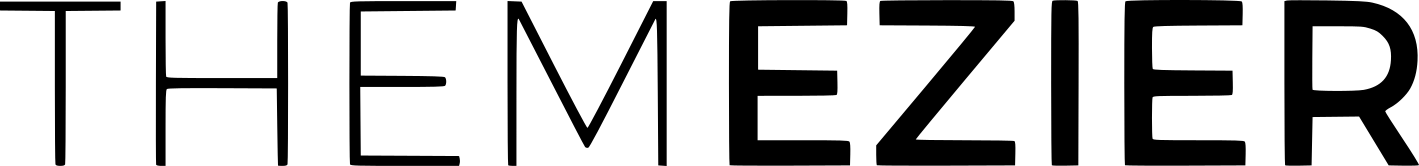Tips for Keeping Your iPhone Safe and Secure
When you purchase a shiny new iPhone, you might feel inclined to protect it with bubble wrap. After all, these devices are an expensive bit of kit that you don’t want to risk damaging. Even worse, you certainly don’t want to risk your phone – and all of its personal details and files – being stolen.
So, although you don’t need to go to the extent of using bubble wrap or leaving your iPhone hidden at home, having a healthy dose of caution is recommended. With that in mind, read on for some useful tips and tricks for keeping your iPhone secure against threats.
Prevent against theft
If you become the unfortunate victim of theft, you better hope you had the foresight to implement some security measures.
Don’t worry, you do not need any sort of technical know-how to use these security measures – they are straightforward to use and well-known to the public. In fact, they are so common that you should already have them in place!
The first one is to simply have a passcode. Not only could your grandma figure out how to setup a passcode, but it is also one of the most effective ways to stop a thief in their tracks from gaining access to your files and personal information.
As an alternative to using a passcode, and if your iPhone supports it, then it is advised you use Touch ID. For obvious reasons, this fingerprint scanner system is also a much stronger form of protection than a four-digit passcode.
Utilize ‘Find My iPhone’
Another weapon against theft is the ‘Find My iPhone’ feature that is included with all iCloud accounts. The built-in GPS can potentially locate where the phone is located (although don’t try any heroics if it does pinpoint its position), while this feature can also conveniently set a passcode if you haven’t already.
Avoid physical damage
It might seem obvious, but use a case for your iPhone. Even though they can be bought for less than a pint, it is surprising just how many people will elect to forego a case for their device – and other than being an oversight/laziness, that’s typically down to just wanting to show off the aesthetics of the phone.
If your iPhone does become the unlucky recipient of serious damage, there are plenty of iPhone data recovery professionals out there ready to provide assistance. While your phone might be heading towards the dark abyss, at least you have the possibility of rescuing those precious files from an early demise.
Don’t jailbreak
Did you know that jailbreaking your iPhone allows you to do super cool things like using custom themes and downloading useful apps not approved by Apple?
Did you also know that jailbreaking leaves your iPhone vulnerable to malware, viruses and other such nasties? That’s because the Apple iOS is developed with security at the forefront, to the point where viruses are not an issue – that is, unless the phone is jailbroken. Tamper with the iOS, and you are also removing the security layers that are in place.